blu3men
Registered
- Thread starter
- #1
Important!
From Google Fonts, any font can be added, but you need to follow the syntax in the editing!

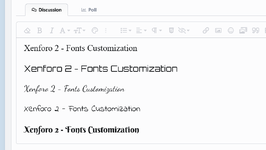
*****************************************************************************************
Add new 5 fonts on xenforo 2 editor.
Fonts: Tektur, Dancing Script, Indie Flower, Orbitron and Berkshire Swash
3 files must be edited:
1 - PAGE_CONTAINER
2 - editor.js
3 - editor-compiled.js
Let's start
Open the "PAGE_CONTAINER" file //Admin > Appearance > Styles
Find it:
Paste this above this:
SAVE & EXIT
Open the "editor.js" file // XENFORO_FOLDER/js/xf/editor.js
Find it:
Under this, insert this:
SAVE
Open the "editor-compiled.js" file // XENFORO_FOLDER/js/xf/editor-compiled.js
Find it:
Continuously, insert:
-------------------------------------------------------------------------------------------------------------------------------------------
Find it:
Continuously, insert:
SAVE
From Google Fonts, any font can be added, but you need to follow the syntax in the editing!

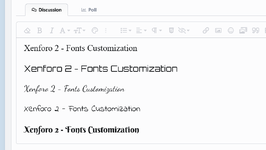
*****************************************************************************************
Add new 5 fonts on xenforo 2 editor.
Fonts: Tektur, Dancing Script, Indie Flower, Orbitron and Berkshire Swash
3 files must be edited:
1 - PAGE_CONTAINER
2 - editor.js
3 - editor-compiled.js
Let's start
Open the "PAGE_CONTAINER" file //Admin > Appearance > Styles
Find it:
</head>Paste this above this:
HTML:
<link href="https://fonts.googleapis.com/css2?family=Tektur&family=Dancing+Script&family=Indie+Flower&family=Orbitron&family=Berkshire+Swash" rel="stylesheet">SAVE & EXIT
Open the "editor.js" file // XENFORO_FOLDER/js/xf/editor.js
Find it:
'verdana': 'Verdana',Under this, insert this:
JavaScript:
'tektur': 'Tektur',
'orbitron': 'Orbitron',
'\'dancing script\'': 'Dancing Script',
'\'indie flower\'': 'Indie Flower',
'\'berkshire swash\'': 'Berkshire Swash',Open the "editor-compiled.js" file // XENFORO_FOLDER/js/xf/editor-compiled.js
Find it:
verdana:"Verdana"Continuously, insert:
JavaScript:
,tekur:"Tekur",orbitron:"Orbitron","'dancing script'":"Dancing Script","'indie flower'":"Indie Flower","'berkshire swash'":"Berkshire Swash"Find it:
[B][COLOR=rgb(124, 112, 107)]"Verdana,Geneva,sans-serif":"Verdana"[/COLOR][/B]Continuously, insert:
JavaScript:
,"Tektur":"Tektur","Orbitron":"Orbitron","Dancing Script":"Dancing Script","Indie Flower":"Indie Flower","Berkshire Swash":"Berkshire Swash"SAVE
