Haim
Registered
- Thread starter
- #1
Go to Admin Panel-Users-User Groups
Paste the above code into the group format to
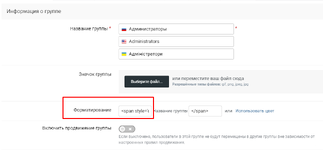
Don't forget to close the code

Add color + bold
To do this, add the following code
It will look like this:

Adding a neon effect
To do this, add the following code
It will look like this:

Adding a GIF
To do this, add the following code
It will look like this:

Adding an icon:
Demonstration

GIF picture

<span style = " color : Ваш цвет " >
Paste the above code into the group format to
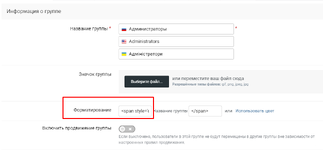
Don't forget to close the code
Styles and patterns</span>
Add color + bold
To do this, add the following code
<span style='font-weight: bold; color: Ваш цвет;'</span>
It will look like this:
Adding a neon effect
To do this, add the following code
Code:
<span style="text-shadow: 0px 0px 10px Your Color; color: Ваш цвет; font-weight: bold;" </span>Adding a GIF
To do this, add the following code
Code:
<span style="text-shadow: 0px 0px 10px Ваш цвет; background: url([MEDIA=imgur]DeeiUkd[/MEDIA] color: Your Color; font-weight: bold;" </span>Adding an icon:
Code:
<span style='font-weight: bold; text-shadow: 0px 0px 10px Ваш цвет; background-image: url([MEDIA=imgur]DeeiUkd[/MEDIA] color: Ваш цвет;'><i class="fa fa-star fa-spin"aria-hidden="true"> </i>Demonstration
GIF picture

