You are using an out of date browser. It may not display this or other websites correctly.
You should upgrade or use an alternative browser.
You should upgrade or use an alternative browser.
Support Adding new colors to Thread Prefixes
- Thread starter duppy
- Start date
Solution
- Try this
Code:
.xnforo{
;background-color: #00000
}- This is with border
CSS:
.xnforohashiye{background: #ffcb00;
color: #000000;
border: 1px solid #cca200;
}XenForo
Administrative
- Admin
- #2
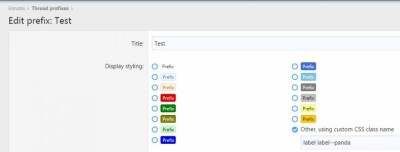
- Extra.less
CSS:
.label--panda {
color: #fff !important;
background: #000 !important;
border-color: #fff !important;
}- OR
CSS:
// Custom Prefix Colors
.label.label--greyBlack {
color: #fff;
background: #000;
border-color: #999;
}
.label.label--orangeFire {
color: #fff;
background: #ff9900;
border-color: #cc3300;
}
.label.label--dirtBrown {
color: #fff;
background: #996633;
border-color: #663300;
}
.label.label--colorArchived {
color: #000;
background: #F1D592;
border-color: #966B4F;
}
.label.label--colorWorship {
color: #ffd1fb;
background: #95398d;
border-color: #c05db8;
}
Add-ons - [XenGenTr] Önek sistemi
The plugin is a completely free plugin designed for xenforo 2.2 and above. With this plugin, the xenforo structure goes beyond the prefix designs and allows you to use 5 different prefix designs that are integrated into the plugin. Step 1 Add...
 xnforo.ir
xnforo.ir
