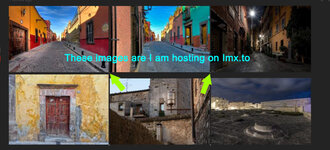- Thread starter
- #1
I know I always have a million questions, so I apologize.
I am trying to find out how to get my attached images to display with spacing. What I mean is this. If I attach 5 images in my post as "Thumbnails", there is no spacing between them. Also, if I add images from an image hosting website, there is a dash next to each image, and you can click on it because it is part of the URL. I've attached an image to show what I mean.
Thanks in advance,
Duppy
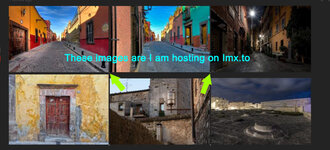
I am trying to find out how to get my attached images to display with spacing. What I mean is this. If I attach 5 images in my post as "Thumbnails", there is no spacing between them. Also, if I add images from an image hosting website, there is a dash next to each image, and you can click on it because it is part of the URL. I've attached an image to show what I mean.
Thanks in advance,
Duppy