
You are using an out of date browser. It may not display this or other websites correctly.
You should upgrade or use an alternative browser.
You should upgrade or use an alternative browser.
Xenforo Common concepts
- Thread starter XenForo
- Start date
- Status
- Not open for further replies.
XenForo
Administrative
- Thread starter
- Admin
- #3
Display order
Display order is a concept widely used in XenForo.It allows items to be set in an order relative to one another that is quickly and easily changed.
The system is based on each item having a display order value, which is an arbitrary whole number. Items with higher numbers are displayed after items with lower numbers, as shown in this example, where the item's display order is shown in parentheses:
- Blue (5)
- Purple (7)
- Red (29)
- Green (1578)
Here's another example showing this, with a list of parent items, each of which have their own child items. Again, the display order value is shown in parentheses:
- Colors(1000)
- Blue (5)
- Purple (7)
- Red (29)
- Green (1578)
- Animals(2000)
- Badger (100)
- Hedgehog (101)
- Otter (102)
- Fast food(10000)
- Hamburger (30)
- Hot dog (50)
- Fried chicken (75)
XenForo
Administrative
- Thread starter
- Admin
- #4
Criteria
Multiple systems in XenForo allow you to apply criteria to whether or not an item is visible or available.These criteria can also be used to fine-tune searching processes.
The uses of criteria are many, but you will most likely use them when searching the control panel for users, or defining when Notices should be displayed.
Data fields containing text will be searched using any text entered into corresponding text boxes, so entering jo into a 'username' text box would return users named Jo, John, Joanne, Bjorn and Marjory.
When searching a numeric field, options are provided to specify a minimum and or maximum value for a particular data field, and to select all users that match the given parameters.
For example, to find all users who have posted at least one message, enter 1 into the first Message count between box, and -1 into the second (to specify no maximum).
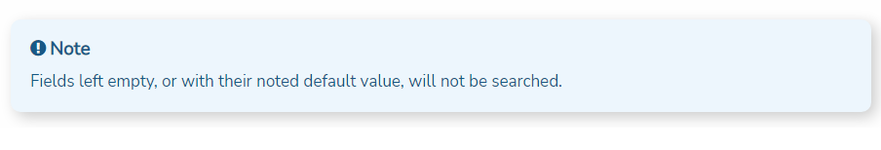
XenForo
Administrative
- Thread starter
- Admin
- #5
User criteria
These criteria draw from information about a user, and include things like being a member of a certain user group, or having a user name containing specific text.Many of these criteria are of the form 'User has something', and are frequently paired with the opposite 'User does not have something'.
User search criteria are used across the system, including:
- Users > Search for users
- Users > Member statistics
- Communication > Notices
- Communication > Contact users
- Status
- Not open for further replies.
