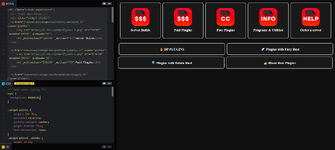Went ahead and rebuilt it for you, enjoy! Love FateKid <3
Add all of the below
as a new HTML widget in your admin control panel. Make sure to mark it as advanced, unless you'd like it within a preset block. Otherwise, use styling and advanced mode to make it feel more like the DevPlugins site.
You can either add this manually adding the new XF:Widget template into your forum_list page template, or call it like a normal widget.
View attachment 12210
1. Main HTML Blocks (Same as DevPlugins.ru)
HTML:
<div class="p-body-pageContent">
<!-- Start main boxes -->
<div class="widget-plitki">
<a href="/resources/categories/sborki-serverov.5/" class="plitka">
<img src="https://i.ibb.co/n8WcDTy/eee-1.png" alt="SHIRR" _mstalt="45968" _msthash="36">
<h3 _msttexthash="203359" _msthash="37">Server Builds</h3>
</a>
<a href="resources/categories/platnye-plaginy.3/" class="plitka">
<img src="https://i.ibb.co/n8WcDTy/eee-1.png" alt="PLUGINS" _mstalt="70993" _msthash="38">
<h3 _msttexthash="178230" _msthash="39">Paid Plugins</h3>
</a>
<a href="resources/categories/besplatnye-plaginy.4/" class="plitka">
<img src="https://i.ibb.co/7bgjC1d/1.png" alt="PLUGINS" _mstalt="70993" _msthash="40">
<h3 _msttexthash="178750" _msthash="41">Free Plugins</h3>
</a>
<a href="resources/categories/programmy-i-utility.13/" class="plitka">
<img src="https://i.ibb.co/vvRK10w/432434-1.png" alt="Program" _mstalt="95368" _msthash="42">
<h3 _msttexthash="373347" _msthash="43">Programs & Utilities</h3>
</a>
<a href="threads/sozdam-server-ili-donat-magazin.193/" class="plitka">
<img src="https://i.ibb.co/8YcLqcT/2313-1.png" alt="SERVER" _mstalt="58162" _msthash="44">
<h3 _msttexthash="208897" _msthash="45">Order a server</h3>
</a>
</div>
<!-- End main boxes -->
<!-- Start bottom blocks -->
<div class="widgn">
<a href="https://devplugins.ru/resources/?prefix_id=4" class="linkas">
<div class="divan">
<h3 _msttexthash="11042980" _msthash="46">🔥 DP PLUGINS</h3>
</div>
</a>
<a href="https://devplugins.ru/resources/?prefix_id=6" class="linkas">
<div class="divan">
<h3 _msttexthash="11440624" _msthash="47">🚀 Plugins with Fury Rust</h3>
</div>
</a>
<a href="https://devplugins.ru/resources/?prefix_id=7" class="linkas">
<div class="divan">
<h3 _msttexthash="11464895" _msthash="48">💎 Plugins with Boloto Rust</h3>
</div>
</a>
<a href="https://devplugins.ru/resources/?prefix_id=8" class="linkas">
<div class="divan">
<h3 _msttexthash="11264656" _msthash="49">👍 Blood Rust Plugins</h3>
</div>
</a>
</div>
<!-- End bottom blocks -->
</div>
2. Main CSS styling (Same as DevPlugins.ru)
CSS:
<style>
/** Main boxes styling **/
.widget-plitki {
margin: 8px 0px;
position: relative;
justify-content: center;
margin-bottom: 15px;
text-decoration: none;
}
.widget-plitki .plitka {
width: 18.6%;
height: 196px;
background: #19191a;
border: 2px solid #ccc;
border-radius: 10px;
float: left;
margin-bottom: 15px;
margin-left: 10px;
transition: all .4s ease-out;
display: flex;
flex-direction: column;
align-items: center;
justify-content: center;
}
.widget-plitki .plitka img {
margin-top: 10px;
margin-bottom: 15px;
max-width: 150px;
}
.widget-plitki .plitka h3 {
color: white;
margin-top: -50px;
font-weight: 900;
text-align: center;
}
.widget-plitki .plitka:hover {
transform: scale(.95);
}
/** Bottom blocks styling **/
.widgn {
padding-bottom: 11px;
}
.linkas {
color: #fff;
text-align: center;
padding: 3px;
}
.divan {
background: #19191a;
border: 2px solid #ccc;
display: inline-block;
border-radius: 10px;
margin-top: 10px;
width: 49%;
transition: all .4s ease-out;
}
.divan h3 {
display: block;
color: white;
font-size: 1.17em;
margin-block-start: 1em;
margin-block-end: 1em;
margin-inline-start: 0px;
margin-inline-end: 0px;
font-weight: bold;
}
.divan:hover {
transform: scale(.95);
}
</style>


 topplugin.ru
topplugin.ru