- Compatible XF Versions
- 2.0 , 2.1
- Visible Branding
- No
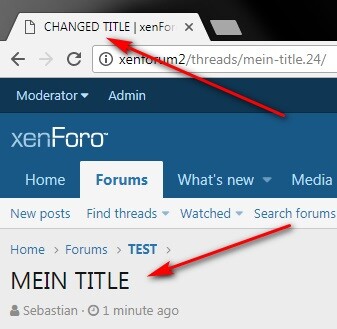
Decide for yourself and effectively which content is indexed from the search engine. This happens either automatically or manually.
There are extensive rules in the forum preferences.
When creating a thread, you can immediately influence the "noindex","index","nofollow" and "follow" Robot Meta specifications.
Features:
Threads:
- Robot Index global for all Threads in the Forum
- Robot Follow global for all Threadsin the Forum
- Robot Index for single threads
- Robot Follow for single threads
- Thread Title lower case option
- Extra Meta Title
- Extra Meta Description
- Change Canonical URL
- Choose free order of thread title (Prefix/ThreadTitle) with Sperator
- With this variables %thread_title% %prefix_title% %forum_title% %board_title% %page_no%
- Google News-Sitemap: (http://boardUrl.tld/googlenews.xml)
- Change Twitter:Card Type
- Change Description length
- Extra Meta Title
- Extra Meta Description
- Robot Index
- Robot Follow
- NoIndex/NoFollow for threads with fewer X words
- Only on the first page of a thread
- In all posts of a thread
- NoIndex/NoFollow for threads whose posts have no attachments
- Only in the first post
- In no post in a thread
- NoIndex/NoFollow always from page x
- NoIndex/NoFollow at a thread age of X days
- NoIndex/NoFollow after X days since last post
- NoIndex/NoFollow for threads that have a specific prefix
- NoIndex/NoFollow based onThread Views
- NoIndex/NoFollow for Thread with zero reply after X Days
- Extra Meta Title
- Extra Meta Description
- Robot Index
- Robot Follow
- Robot Index
- Robot Follow
- Extra Meta Title
- Extra Meta Description
- Change Canonical URL
- Change Canonical URL for Threads and RM
- NoIndex/NoFollow for Help-Pages
- NoIndex/NoFollow for What's New Pages
- NoIndex/NoFollow for What's Profil Pages
- NoIndex/NoFollow for Login/Register Pages
- Meta Description for Login/Register Pages
- Threads per Direkt Imagelink or Upload
- Foren per Direkt Imagelink or Upload
- Categories per Direkt Imagelink or Upload
- og:image (url or upload) for threads
- og:image (url or upload) for foren
- og:image (url or upload) for categories ("Create pages for categories" must active)
- OG:image from First Post by Attachment
- OG:image from First Post by IMG bbCode
- OG:image from Avatar
- set ALT / Title for Images automatically* or manually
- remove noIndex Threads from the Sitemap
- remove noIndex Ressources from the Sitemap
- Seo Tools
- Remove User/Avatar Links for Guest
- Minify HTML
- and many more...
{threadtitle}, {forumtitle}, {username}, {postdate}, {posttime}, {boardtitle}, {postid}, {threadid}, {filename}, {threaddate}, {threadtime}
