- Compatible XF Versions
- 2.2
- Visible Branding
- No
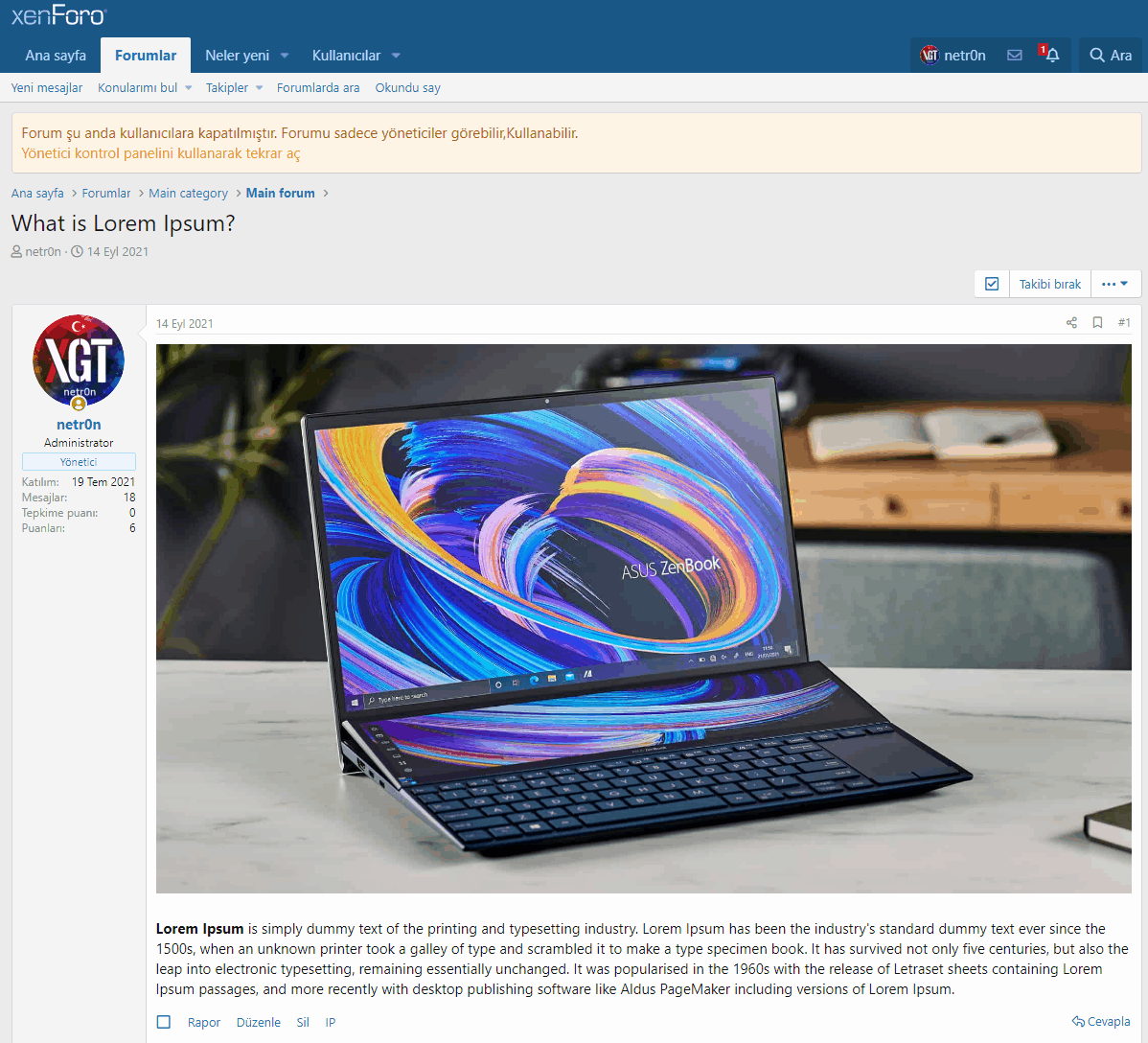
- Features
Ctrl+C (Windows and Linux), ⌘+C (macOS) : You can Disable Hotkeys.
Ctrl+X (Windows and Linux), ⌘+X (macOS) : You can Disable Hotkeys.
Ctrl+V (Windows and Linux), ⌘+V (macOS) : You can Disable Hotkeys.
Ctrl+S (Windows and Linux), ⌘+S (macOS) : You can Disable Hotkeys.
Ctrl+U (Windows and Linux), ⌘+U (macOS) : You can Disable Hotkeys.
Ctrl+P (Windows and Linux), ⌘+P (macOS) : You can Disable Hotkeys.
Ctrl+Shift+I (Windows and Linux), ⌘+⌥+I (macOS) : You can Disable Hotkeys.
⌘+Shift+R (macOS): You can disable Safari Reader Mode.
You can Disable Right Click.
You Can Disable Text Selection.
You can disable image dragging with mouse.
When the source code is displayed, you can hide the page and have a message read.
You can turn off the Inspect, Inspect fields of browsers. (Developer Tools)
You can turn on/off the permissions you want to any user or user group.
It runs smoothly on Windows, Linux, MacOs systems.
There is no downside to SEO.
Your Google Adsense ads will not be affected by this.
Your Webmaster tools tools are not affected by this.
- Installation Instructions
- Manual installation
- Installing as ZipArchive
Code:
$config['enableAddOnArchiveInstaller'] = true;