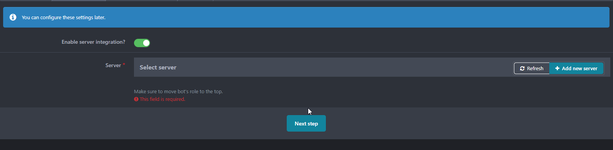Saturday973
Registered
Anyone able to give me instructions on how to install this plugin please?When I go to 'manual upload' on the plugins page on the admin panel, it asks for the plugin's .XML file:
View attachment 5065
But when I download the files from this resource, I can't find a .XML file to upload.
Unless there is a different way to install this plugin, in which case please enlighten me