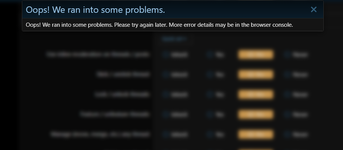You are using an out of date browser. It may not display this or other websites correctly.
You should upgrade or use an alternative browser.
You should upgrade or use an alternative browser.
Support Changes causing error
- Thread starter Gunstra
- Start date
- Compatible XF Versions
- 2.3.7
Solution
I selected 8.2 in cPanel:
- This could be due to
mod_security. - Contact your host and they should be able to identify the rule and white list it on your site.
Gunstra
Registered
- Thread starter
- #6
I am my host, my vps admin too hehe. Mod Security is on yes, always has been, doesn't effect any other xenforo or IPS forum on my vps. This has ran fine until one day it just didn't, so if it was mod security it wouldn't have ran right from day one.
- This could be due to
mod_security.- Contact your host and they should be able to identify the rule and white list it on your site.
It’s also worth checking your file and folder permissions in the installation directory. Sometimes incorrect ownership or restrictive permissions can trigger similar adminCP errors, especially after a fresh install. If everything looks fine, try temporarily disabling any caching or firewall rules in cPanel to see if that resolves the issue.harvey-harvington
Narges
Registered
Here's a default .htaccess file. I suggest you use this to see if it corrects the problem. Save your current one to a .txt file first.I am my host, my vps admin too hehe. Mod Security is on yes, always has been, doesn't effect any other xenforo or IPS forum on my vps. This has ran fine until one day it just didn't, so if it was mod security it wouldn't have ran right from day one.
CSS:
# Mod_security can interfere with uploading of content such as attachments. If you
# cannot attach files, remove the "#" from the lines below.
#<IfModule mod_security.c>
# SecFilterEngine Off
# SecFilterScanPOST Off
#</IfModule>
ErrorDocument 401 default
ErrorDocument 403 default
ErrorDocument 404 default
ErrorDocument 500 default
<IfModule mod_rewrite.c>
RewriteEngine On
# If you are having problems with the rewrite rules, remove the "#" from the
# line that begins "RewriteBase" below. You will also have to change the path
# of the rewrite to reflect the path to your XenForo installation.
#RewriteBase /xenforo
# This line may be needed to enable WebDAV editing with PHP as a CGI.
#RewriteRule .* - [E=HTTP_AUTHORIZATION:%{HTTP:Authorization}]
RewriteCond %{REQUEST_FILENAME} -f [OR]
RewriteCond %{REQUEST_FILENAME} -l [OR]
RewriteCond %{REQUEST_FILENAME} -d
RewriteRule ^.*$ - [NC,L]
RewriteRule ^(data/|js/|styles/|install/|favicon\.ico|crossdomain\.xml|robots\.txt) - [NC,L]
RewriteRule ^.*$ index.php [NC,L]
</IfModule>