You are using an out of date browser. It may not display this or other websites correctly.
You should upgrade or use an alternative browser.
You should upgrade or use an alternative browser.
Support How to edit "Add resource" fields
- Thread starter kutaz
- Start date
Solution
oh, ok ty
src\addons\XFRM\_data\templates.xml
Remove:
<xf:macro name="tag_line" arg-resource="!">
<xf:textboxrow name="tag_line" value="{$resource.tag_line_}"
maxlength="{{ max_length($resource, 'tag_line') }}"
label="{{ phrase('xfrm_tag_line') }}"
explain="{{ phrase('xfrm_provide_very_brief_one_line_description_of_your_resource') }}" />
</xf:macro>
or Go to xfrm_resource_edit_macros from admin delete tagline macro
I am sure it needs PHP editing because it is checking if value exists, give it a try
Marks-Man
Loyal Member
I didn't get your question, can you specify what is the problem you're dealing with, send screenshot if possibleI want to remove "tagline", and few more things, what is name of file, where I can remove it?
I was looking for it, but I didn't find it
- Thread starter
- #3
I want to remove this and, few more things in resource fields, so I'm looking for file to edit it.I didn't get your question, can you specify what is the problem you're dealing with, send screenshot if possible
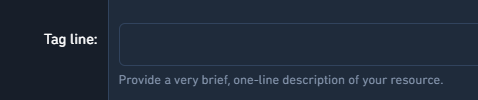
Marks-Man
Loyal Member
I think there is in permissions for each group my friend, check themI want to remove this and, few more things in resource fields, so I'm looking for file to edit it.
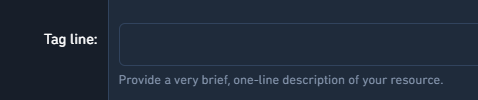
- Thread starter
- #5
I can't find anything about tag, even in settings, so I was looking for part of code to remove it.I think there is in permissions for each group my friend, check them
