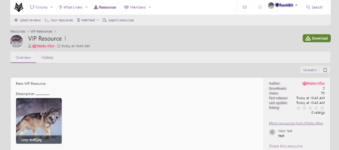Marks-Man
Loyal Member
- Thread starter
- #1
Basic Intro Setup in order to start selling your own resources with Xenforo.
Required addons:
XenForo Resource Manager 2.2.2
The XenForo Resource Manager is an add-on that allows you to manage files, downloads, and article-like content within your forum.
So first our goal is to allow "VIP" users to download paid resources
1st Step Let's setup payment method >> Navigate to payment profiles and Add payment form.
Create User upgrades by navigating to users>>User-upgrades >> Add a new one and check VIP Group

2nd Step Manage Group permissions >>>> In My Example I have 2 Groups "Registered & VIP", I will provide screenshot of permissions for each group.
Just Basic Permissions for each of the groups (Configure as needed) and make sure Guests doesn't have download permission

3rd Step Navigate to Resources >>> And Create New resource category and name as you wish , I named it "VIP Resources"
4th Step:
- Remove Download,Update,Review Permissions from Registered Group
- Add Download,Update,Review Permissions to VIP Group
5th Step: Go to Users >> Users Upgrade >> Click on Actions >> Manually Upgrade your test users in my case user is "RankBit"
Result before upgrading (No permissions to download resource)
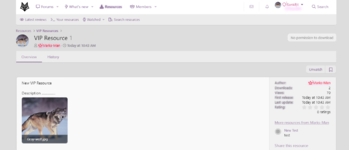
After Upgrade: Download permissions allowed