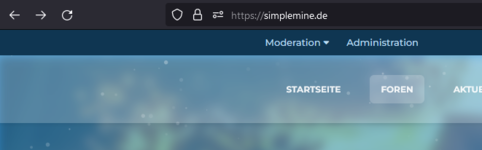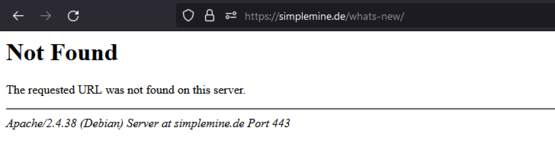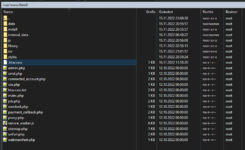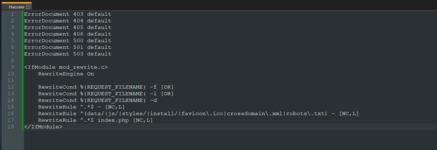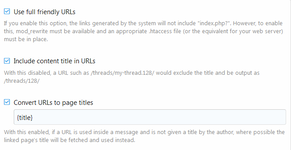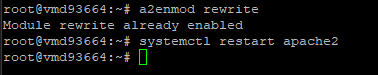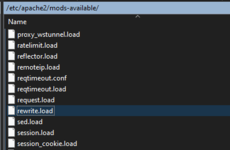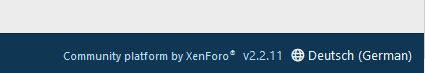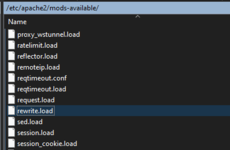iCrashMix
Registered
- Thread starter
- #1
Hey, I have installed fresh version of xenForo v2.2.11 and how do I remove index.php from the link? There is an option called "Use full friendly URLs" and it doesn't do anything for me because it doesn't work or when I'm on the start page and then go to another subpage for example, I get this error message that it wasn't found. (if you ever need my link for any reason, you can find it here: SimpleMine Forum)