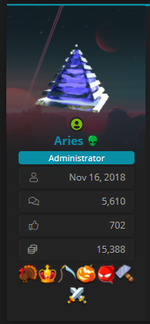AynaZ
Supervisor
- Thread starter
- Admin
- #1
Description
This guide will run you through on how to allow your members to set a postbit cover photo that will display within their posts/messages.
Guide
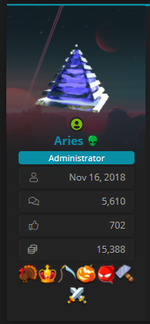
This guide will run you through on how to allow your members to set a postbit cover photo that will display within their posts/messages.
Guide
- Create a custom user field. Go to Admin CP > Users > Custom user fields
- Field ID: This can be anything you want i.e. postbit_cover
- Title: This can be anything you want i.e Postbit Cover
- Description: URL of the image. Support types: PNG, JPG, GIF.
- Display location: Personal details
- Field type: Single-line text Box
- General option: User editable, Moderator editable
- Go to Admin CP > Appearance > Templates > Search: message_macros
- Go to Admin CP > Appearance > Templates > Search: extra.less
- Step 8 details
Code:
<xf:macro name="user_info"
arg-user="!"
arg-fallbackName="">- Paste below
Code:
<xf:if is="{$user.Profile.custom_fields.postbit_cover}">
<div class="postbit_background" style="background-image: url({$user.Profile.custom_fields.FIELD_ID});"></div>
</xf:if>- Replace FIELD_ID with the Field ID you used in step 2 i.e. postbit_cover
- Step 9 details:
- Place at the top of extra.less:
Code:
.postbit_background {
position: absolute;
height: 120px;
width: 170px;
opacity: .40;
}- Demo