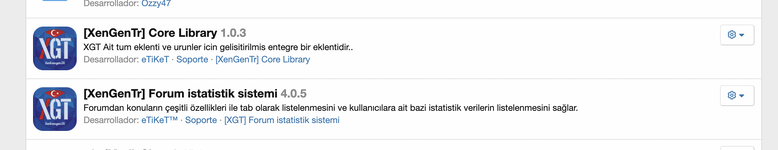thao
Registered
- Thread starter
- #1
Hi guys, I'm a new XenForo user, taking small steps to learn the platform.
I am currently trying to set up this mod (Forum statistics system) to display recent posts on my forum. I've also installed the core library.
The issue is that the mod doesn't show up on my index after configuration. I'm probably doing something wrong, the settings are in Turkish, making it a bit more complicated .
.
My forum: XenForo
Any help please? Thanks in advance.
I am currently trying to set up this mod (Forum statistics system) to display recent posts on my forum. I've also installed the core library.
The issue is that the mod doesn't show up on my index after configuration. I'm probably doing something wrong, the settings are in Turkish, making it a bit more complicated
My forum: XenForo
Any help please? Thanks in advance.