
You are using an out of date browser. It may not display this or other websites correctly.
You should upgrade or use an alternative browser.
You should upgrade or use an alternative browser.
Xenforo Common concepts
- Thread starter XenForo
- Start date
- Status
- Not open for further replies.
XenForo
Administrative
- Thread starter
- Admin
- #6
User field criteria
Similar to user criteria, these options refer to custom user fields that have been defined by the site administrator.The criteria options will be appropriate for each type of user field that has been defined, so for example, if the user field contains text, the criteria option will be Field contains text whereas in cases where a user field is a multiple-choice option, the criteria would allow you to specify one or more of the available options.
XenForo
Administrative
- Thread starter
- Admin
- #7
Page criteria
Page criteria are more about the current environment, such as the current time and date, or the area of the site within which a user is browsing.It also contains a very useful criteria which can determine whether or not a user arrived at your site from a search engine.
XenForo
Administrative
- Thread starter
- Admin
- #8
Filtering
Almost all data lists within the admin control panel include a Filter gadget.Typing a text snippet into the filter box will instantly filter the list of items to show only those whose titles or descriptions contain the text in your filter.
You may additionally select the Prefix option, which will limit the results to those items whose titles or descriptions start with the text in the filter.
Finally, there is a cancel control, which will clear the filter text and reset the prefix option, returning your list to its unfiltered state.
XenForo
Administrative
- Thread starter
- Admin
- #9
Cron
Named after the UNIX utility, which was in turn named after the Greek god of time Chronos, cron is a system for scheduling automated tasks.A variety of scheduled tasks or jobs are listed in the Tools > Cron entries section of the Admin control panel, each of which perform important tasks related to system housekeeping, clean-up, periodic updates etc.
XenForo
Administrative
- Thread starter
- Admin
- #10
Job run trigger
Normally, cron tasks are run automatically in an asynchronous fashion when triggered by a XenForo page being loaded by one of your site visitors. Occasionally however, in specific rare circumstances, this will not be sufficient and it will be necessary to have your server execute the job trigger at a specific time.To do this, edit the Setup > Options > System and performance > Job run trigger option from the Admin control panel and set it to Server based trigger.
It will then be necessary to instruct your server to run the CLI command php cmd.php xf:run-jobs from within your XenForo installation directory on a regular basis using its own scheduled task manager.
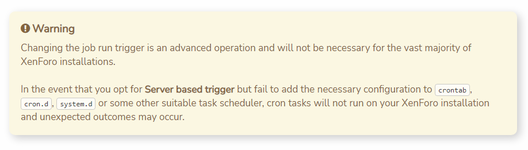
- Status
- Not open for further replies.
