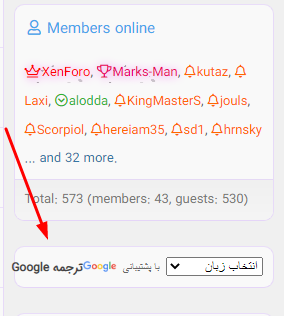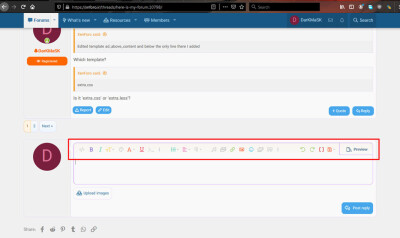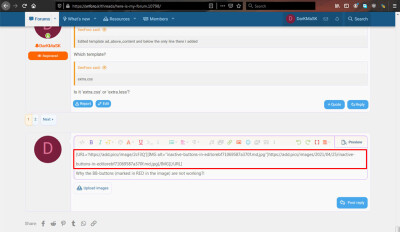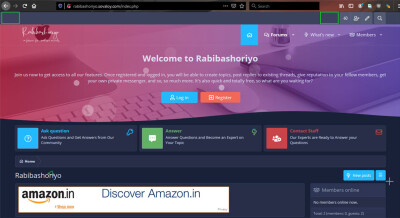DarKMaSK
Loyal Member
- Thread starter
- #1
Here is my forum: Rabibashoriyo - A forum for creative minds. You may wonder why it is in a sub-domain? Because of some financial problem due to 'COVID-19 lockdown', I have lost my job and my side business of website development has been suffered heavily. That's why I registered a free domain with the same name 'Rabibashoriyo' without renewing the TLD. I registered a .ml domain with Freenom and within a year, that domain is gone. My .ml domain is far from its expiration date and today morning, I saw it is gone. When I logged in into my Freenom account, I saw the domain is vanished!!! So I had to upload the site into a subdomain of one my client which is actually a dormant account. No activities in the site whatsoever. So, if I make a sub-domain, it will be harmless. As it is hosted into my shared hosting account, I have the full control and any time I can move it. Now, please visit the site and give me some review. I accept negative reviews also, but you have to explain the cause and your opinion to make it right. That means, I accept only constructive criticism. No trolling. Thank you. 
Last edited: