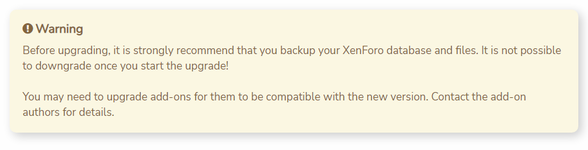You are using an out of date browser. It may not display this or other websites correctly.
You should upgrade or use an alternative browser.
You should upgrade or use an alternative browser.
Xenforo XenForo 2 Administrator's Manual
- Thread starter XenForo
- Start date
- Status
- Not open for further replies.
XenForo
Administrative
- Thread starter
- Admin
- #6
3. Installing
Now you're nearly ready to start the XenForo installation.
Direct your browser to the install directory under your XenForo root URL. For example, if your XenForo root URL was www.example.com/community/, you would direct your browser to www.example.com/community/install/. If you have the correct URL, you should see the XenForo installer.
Depending on server configuration, you may receive an error about certain directories not being writable. If so, follow the "setting directory permissions" steps. If you receive any other error messages, your server does not meet XenForo's requirements and your host will need to make changes to their PHP configuration.
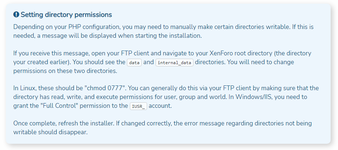
If no other errors are displayed, you can begin the XenForo installation process. In the early steps, you will be asked to provide details about your database server. If you do not know what values to use here, you will need to contact your host to get the correct values.
Once the database configuration is verified, if possible, it will be written out to your server automatically. If this is not possible, you will need to download the generated configuration file and upload it manually.
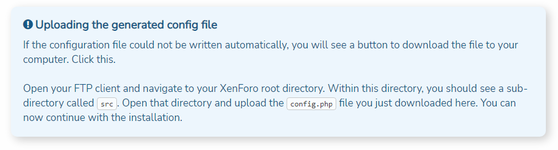
To complete installation, follow the on-screen instructions until it completes. XenForo is now installed and you can begin configuring it.
XenForo
Administrative
- Thread starter
- Admin
- #8
Upgrading from XenForo 1
If you are upgrading from XenForo 1, there are some important things to keep in mind. This is a particularly significant upgrade.- XenForo 1 add-ons are not compatible with XenForo 2. You will need to contact the add-on author to see if they have an updated version of any add-ons you use. If you do not intend to use an add-on any longer, if possible, we recommend uninstalling it before upgrading. Not doing so may leave orphaned data in your database.
- XenForo 1 styles are not compatible with XenForo 2. The upgrade will not maintain any style property or template modifications. These will need to be redone after upgrading.
- Any other custom integrations you had with XenForo 1 are unlikely to work with XenForo 2 without some amount of changes.
XenForo
Administrative
- Thread starter
- Admin
- #9
One-click upgrades
XenForo 2.1 and above includes a "one-click upgrade" system to simplify the upgrade process, providing your server configuration meets the requirements. To upgrade from an earlier version, you will need to use the manual upgrade approach detailed below.XenForo will periodically check to see if your license has access to a newer version. To manually check, you can go to the Tools > Upgrade check page of the control panel. If a new version is available, you will be given the option to upgrade to it. From here, you can follow the on-screen instructions. It is strongly recommended that you backup your XenForo files and database before proceeding.
If a one-click upgrade is not possible because of server configuration or an error occurs while attempting to complete it, please follow the below instructions to perform a manual upgrade as described below.
XenForo
Administrative
- Thread starter
- Admin
- #10
1. Downloading
To begin, you must first download the zip file that contains XenForo from the XenForo customer area.Click the Download XenForo link next to the license for the site you are upgrading. Before downloading, ensure that the Download the upgrade package only option is selected.
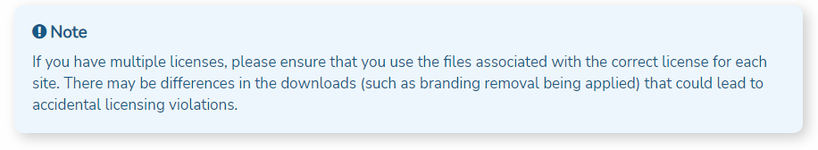
- Status
- Not open for further replies.